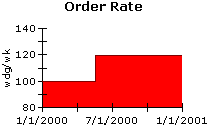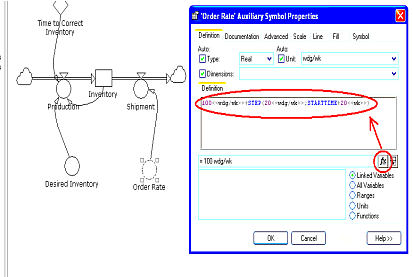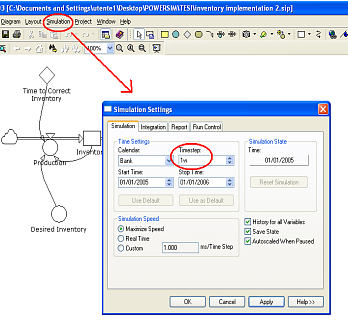CHAPTER III To work with Powersim Study: introduction to I use it of the software through a practical example.
3.13 To add the rate of order (Order Installments)
In order to correctly define “Shipments” and “Desired Inventory” there is need to add other variable ones to the model.
The society fulfills under orders sending elements from the inventory. Variable called member of the women's army auxiliary corps “Order must
represent the flow of orders of the customers through one Installments”.
This variable one represents an external infuence on the model.
It can be used in order “to hit” the model and to reveal its behavior under variations simulated in the question.
The variable one represents the number of “widgets” orders to you for week. An increment of 20% in the question with the following
equation can be introduced:
Order Rate=100< < wdg/wk> > +STEP (20< < wdg/wk> > ; STARTTIME+20< < wk> >)
This equation uses function STEP in order to increase the orders from 100 to 120 widgets after 20 weeks of the simulation.
A simple rappresentation of an order flow, but gives an idea of as the inventory it reacts to the changes of orders.
The behavior of this equation regarding the time is shown graphically here of continuation:
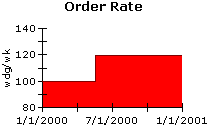
Figure 3.11- The rate entering orders increases without warning after 20 weeks of the simulation
In order to insert in the model the variable one in issue it is used to help name “Order Installments” connected to the variable
“Shipments”.
In the window of the property of the variable “Order Installments” the equation becomes part that expresses it (Figure 3.11):
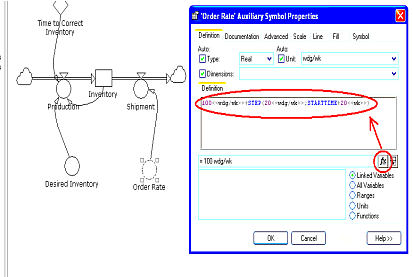
Figure 3.11- In the window of definition of the variable “Order Installments” the function of time STEP is used in order to indicate one variation of the orders
Since the society adempie under orders sending its products directly from the inventory, “Order Installments” influences
the variable “Shipments directly” and that comes made through a link, like shown in figure 3.11.
Such connection puts in evidence that the shipments depend on the orders of the customers which describe, therefore,
the behavior of the market.
3.14 Impostare the simulation
Although the model is not still completely ended, eseguibile can be already rendered the same model in order to see
its behavior. Since “Production” and “Shipments” are measured in “widget for week” the interval of the minimal time for
the simulation (Time step) must be settings to one week.
- To select Simulation settings in the menu of Simulation;
- To insert 1w (1 week) in the Time field step;
- To leave the other spaces invariati and to cliccare OK.
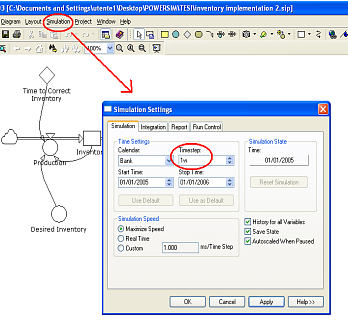
Figure 3.12- Window of settings of the simulation