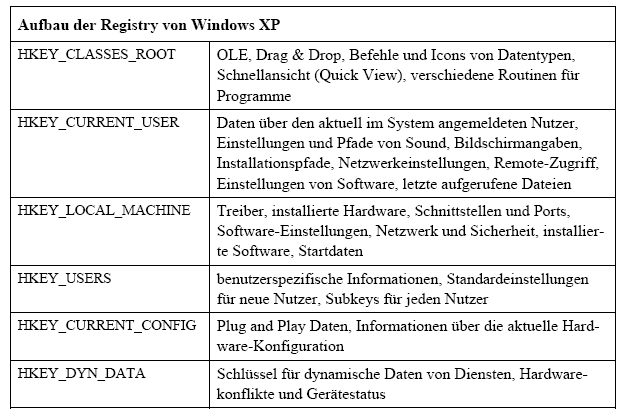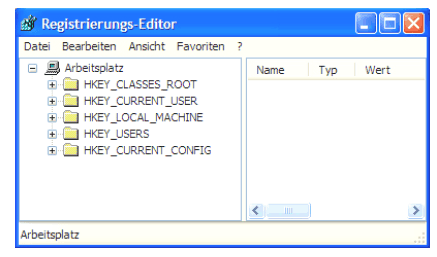This page has been automatically translate with Google from the German language.
3 configuration options of software
3.3 configuration in the current operating system
3.3.1 Windows
3.3.1.1 description of the concepts
Microsoft has different concepts for
the software for private users in the course of the time ent and developed further.
Under MS-DOS all programs had own configuration files for application-oriented data.
The operating system stored own attitudes in 2 files: Config.sys and auto+EXEC-asked. Windows
3,0 introduced a system-far attitude storage to 4 initialization files: Program.ini, control.ini, win.ini
and system.ini, simple linear and unencrypted instructions in text files.
The use of the INI files was and is relatively simple to manage and offers a small expenditure for
the software a programmer. Interfaces are intended and limit the functionality of software,
since only in the context of the system-far INI files of Windows other programs or resources
can be accessed.
This system has however some disadvantages:
| Disadvantages of the
INI files/text-based configurations129 |
- Since they are text-oriented,
their size amounts to maximally 64 KB130, limits the number of possible installed programs
- Accesses to large linear files are slow contrary to a data base
- Redundancy of the instructions
- Deleted programs leave entries, also programs with own INI files left '' to data corpses ''
- All attitudes are stored global, system care are not not possible
- Networks are not supported due to missing APIs
|
Table 23: Evaluation of the INI files/text-based configurations
Therefore with Windows 3,1 a first central data memory for operating system-far configurations, which reg.dat, was introduced. This was present in a undokumentierten binary format and could be changed only by Registry editor. The associated file was allowed to become however not larger than 64 KB131, did not support yet the automatic synchronisation
of the data and personal attitudes was not portabel.132
Since Windows 95 the Registry133 was improved. Configurations of the system are stored and administered in logically connected form in a hierarchical central data base. The data are called over keys and are among themselves linked.
The information is stored thereby in two coded files in the Windowsverzeichnis: And the system.dat 134 user.dat.
Additionally to the Registry for compatibility reasons still the old INI files are maintained win.ini and system.ini the Win 3.x versions, since old 16-bit applications is dependent on them still. The Registry permits several configurations of different users or changing system configurations and contains all hardware and operating system parameters. Additionally safeguards make a re-establishment possible of the Registry after a system crash. Network functions including remote ACCESS are possible135.
The Registry stores the information in a hierarchically developed, among themselves linked and code-system uniformly updatable This redundancy-free and. The contained values can be assigned Subschlüsseln. This attitudes in groups are summarized. The tree consists depending upon operating system of 5 or 6 main keys, everyone contains a certain aspect of the system configuration;
User and machine data are separated:
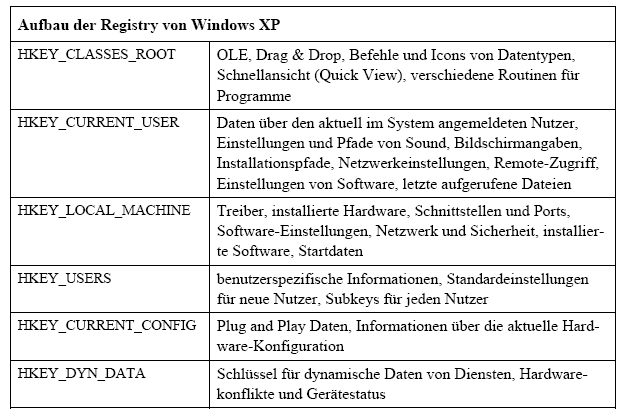 Table 24: Structure of the Registry under Windows XP
Table 24: Structure of the Registry under Windows XP
The Registry is coded, by manual changes of the high-sensitive data in each literature is advised against. Previous backup copies are a mandatory recommendation. Changes of the key coded136 and values can make the operating system useless. For the modification of the parameters there are different possibilities.
The most important way is the registration editor:
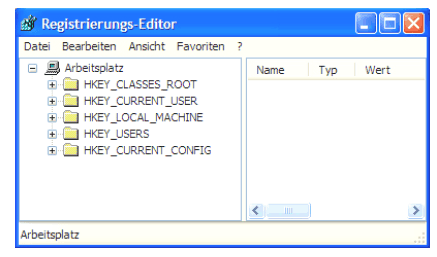
Illustration 12: The registration
editor
Besides there is a multiplicity from Tools on the market of third offerers and of Microsoft themselves to the comfortable optimization and '' Tuning '' the Registry, for clearing up errors and inconsistencies as well as for easy scanning for entries137.
Microsoft supports the configurableness by the system control and different riders like e.g. the screen characteristics; Changes are made also by set UP and installation programs over furnished APIs in the Registry. Programs bring various configuration menus for mouse, to printer, keyboard etc. with itself.
Many modern programs still use INI files for the deposit of the configuration and do without interfaces to the Registrydaten. From safety-relevant reasons Serial numbers become however usually into the Registry, and This codes, registered.
The use of the two systems can lead however to conflicts, because with each program start INI files are compared with Registryeinträgen and perhaps overwritten.
138 further advantage of the Registry concept is in and export of matching data. So certain keys and This configurations can being e.g. exchanged like the data types in the network. This method is used also by software producers and system designers, so simply over rain files the information into the Registry importieren.139
3.3.1.2 evaluation of the concepts The Registry developed from the efforts to eliminate the disadvantages of the individual system files. The concept consists of the separation of the PC-own data and the user data, since application is to take place also in the network. The configuration attitudes are deposited thereby coded in the data base format, the data are global on the PC for all programs callably, uniformly and current, inconsistencies by outdated libraries or data type definitions are not possible.
By permanent examinations and the safeguard concept independent repairs and restorations can be accomplished.
This "data corpses are eliminated "with e.g. the Deinstallation of a program.
It is problematic
that all data are from each other dependently stored. That makes the system error-prone. Besides
the interfaces are not obligatorily kept by programmers. The result are own redundant configuration files.
For compatibility reasons also the conventional INI files must be maintained. By the distribution
in the network data in addition, safety-relevant more sensitive become.
The advantages for a large operating system are however obvious, since central the important attitudes
of the operating system are administered here; the concept is however still in some points improvement
worthy.
The pro and cons of the data base concept are here in the following again summarized:
| Summary of the data base concept140 |
| Advantages |
Disadvantages |
- Storage in logically connected form in a central data base
- Fast accesses
- Linking guarantees consistent use of the same files on most current conditions
- The allocation to 2 files makes network attitudes and global deposited user profiles
and nevertheless local there for attitudes possible
- Remote access
- In and export of data possible
- Exchange of configurations
- Uniform actualization of data
- Decrease of redundancies
- Strong support by tools
- Number of installable programs
- Regaining the attitudes
- Time sharing system
- changing system configurations possible
- Security system
|
- The model is faulted, since the own ideas are not always kept
- Software producers do not adhere to the interfaces
- Conflicts with the examination can lead to the overwriting of the data
- Coding makes manual changes difficult and trouble-prone
- High fault liability
- APIs are not kept
- The system is not consistent even, if for compatibility reasons the old format must be maintained
|
- 129: See [Robi 1998] P. 1 FF
- 130: See [Robi 1998] P. 4
- 131: This border was waived however with Windows NT 3,1. see [Robi 1998] P. 6
- 132: See [Robi 1998] P. 5
- 133: Also registration or registration data base mentioned.
- 134: The user file user.dat contains specific data of the announced user, which must be available in the network everywhere, the system file system.dat contains the local system configuration for the start the operating system and the application execution, This hardware, libraries and files.
- 135: See [fount 1998] P. 4 FF
- 136: The keys in the Registry consist of various data like the MAC address and the time and serve to the identification from interfaces to DLLs and Windows components (COM components), therefore should it in no case be changed.
- 137: See [fount 1998] P. 51 FF
- 138: See [fount 1998] P. 12 FF
- 139: See [fount 1998] P. 26 FF
- 140: See [fount 1998] P. 12 FF and [Robi 1998] P. 8 FF